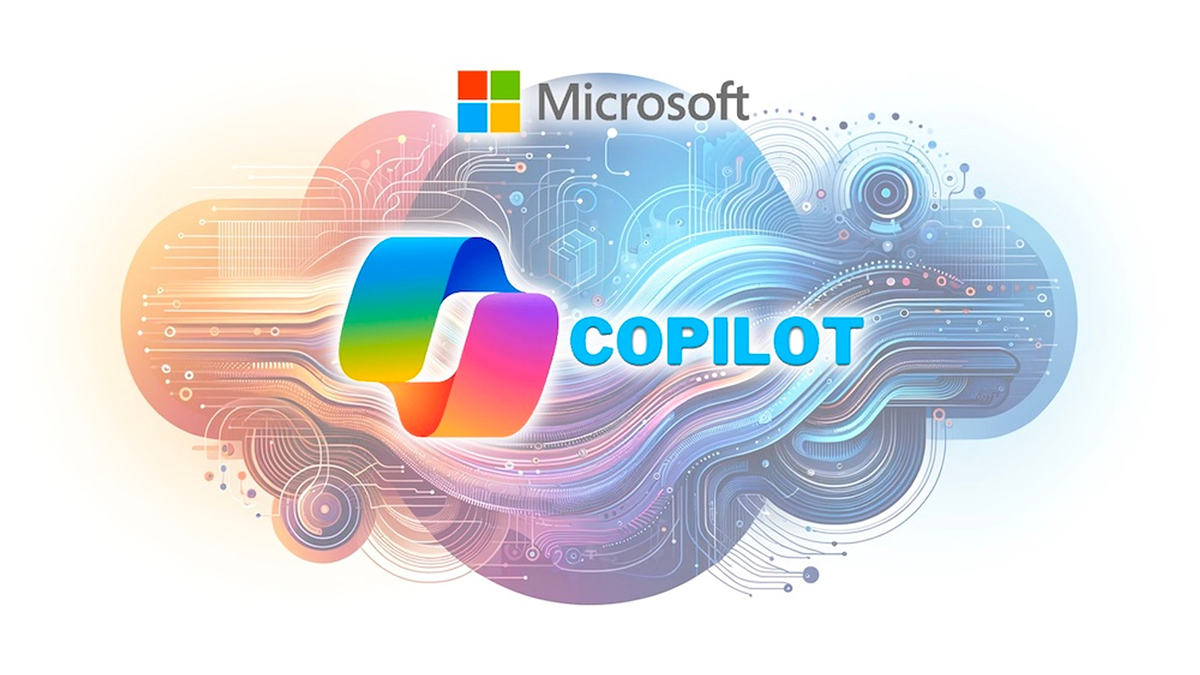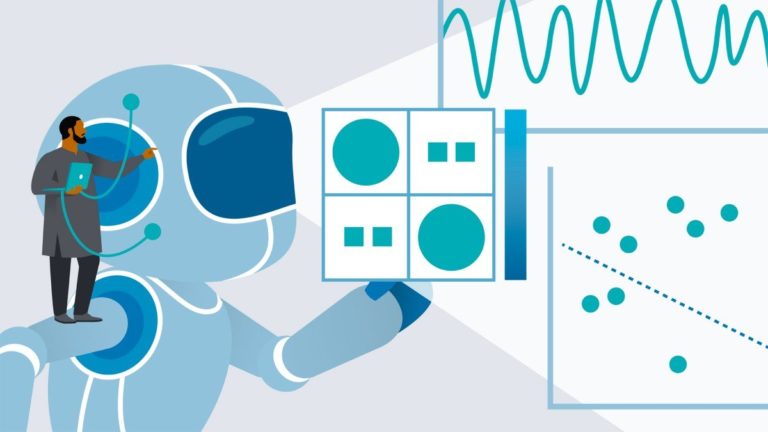Microsoft’s Power BI, a leading business analytics tool, now integrates seamlessly with Copilot, an AI-driven assistant designed to streamline and enhance the data analytics experience. This integration leverages the power of artificial intelligence to make data analysis more accessible, efficient, and insightful. Let’s dive into how Copilot works with Power BI and explore some specific use cases where this collaboration can be particularly beneficial.
How Copilot Enhances Power BI
1. Natural Language Queries: One of the standout features of Copilot is its ability to understand and respond to natural language queries. Users can ask questions about their data in plain English (or other supported languages), and Copilot will interpret these queries and generate the appropriate visualizations or insights. This eliminates the need for users to write complex DAX queries or navigate through multiple menus to find the data they need.
2. Automated Insights: Copilot can automatically analyze datasets and generate insights. It identifies trends, anomalies, and key performance indicators without requiring manual input. This proactive analysis helps users to uncover hidden patterns and gain deeper understanding from their data effortlessly.
3. Data Preparation Assistance: Preparing data for analysis can be time-consuming. Copilot assists by suggesting ways to clean and transform data, recommending relevant datasets, and even automating some of these processes. This reduces the time and effort needed to get data ready for analysis, allowing users to focus on deriving insights.
4. Visualization Suggestions: Choosing the right visualization to represent data can be challenging. Copilot can recommend the most suitable types of visualizations based on the data and the context of the analysis. Whether it’s a bar chart, scatter plot, or a heat map, Copilot’s suggestions help in creating effective and impactful reports.
5. Guided Analysis: For users new to Power BI or data analysis, Copilot provides guided analysis paths. It can suggest next steps, relevant comparisons, and deeper dives into specific segments of the data, making the entire process intuitive and user-friendly.
Use Cases for Copilot in Power BI
1. Sales Performance Analysis: Sales teams can use Copilot to quickly analyze performance across different regions, products, and time periods. For instance, a sales manager could ask Copilot, “Which product category had the highest sales last quarter?” and instantly receive a detailed visualization and analysis.
2. Financial Reporting: Finance departments can leverage Copilot to automate the creation of monthly and quarterly reports. By asking Copilot to “Show me the expense trends for the past six months,” financial analysts can get detailed charts and summaries, facilitating quicker decision-making.
3. Customer Behavior Insights: Marketing teams can utilize Copilot to gain insights into customer behavior. Questions like “What are the peak times for customer purchases?” can help in understanding buying patterns and planning targeted campaigns accordingly.
4. Operational Efficiency: Operations managers can ask Copilot to highlight inefficiencies and bottlenecks in processes. For example, “Identify the top three areas where production delays occurred last month” can provide immediate insights into operational challenges and suggest areas for improvement.
5. Human Resources Analytics: HR professionals can use Copilot to analyze employee data, such as turnover rates, recruitment efficiency, and employee satisfaction. Queries like “What is the average time to hire for each department?” can help HR teams streamline their processes and improve overall efficiency.
6. Project Management: Project managers can benefit from Copilot by tracking project progress, resource allocation, and budget adherence. Asking Copilot, “Show the current status of all ongoing projects,” can provide a comprehensive view of project health, enabling better management and timely interventions.
The integration of Copilot with Power BI marks a significant advancement in the field of data analytics. By making sophisticated analysis accessible through natural language interaction, automating routine tasks, and providing actionable insights, Copilot transforms how organizations interact with their data. Whether you are in sales, finance, marketing, operations, HR, or project management, Copilot with Power BI offers tailored solutions to enhance decision-making and drive business success. Embrace this powerful combination to unlock the full potential of your data and propel your organization forward.