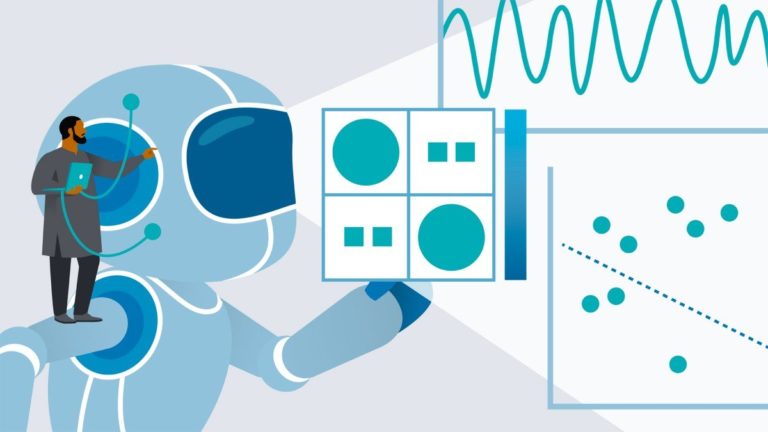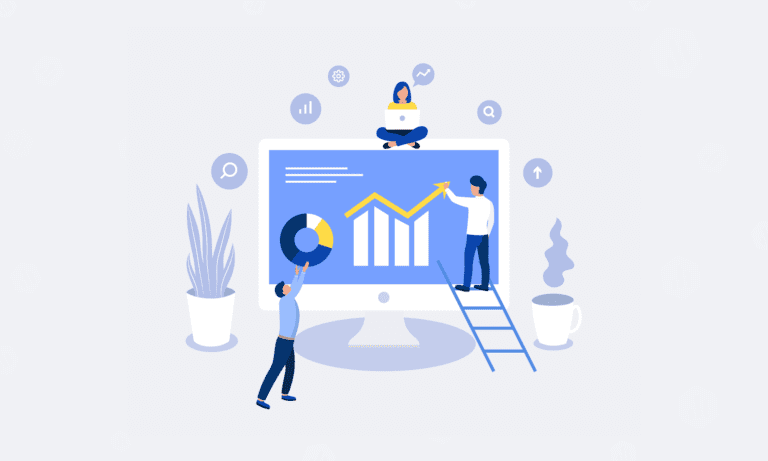Image by Tung Nguyen from Pixabay
In a world where timely insights can make or break a strategy, waiting for data to refresh every few hours—or even once a day—can be a major disadvantage. Companies need insights as events unfold, whether for tracking sales, monitoring supply chains, or evaluating social media trends. Power BI, Microsoft’s powerful data visualization tool, has expanded its capabilities to handle real-time analytics, allowing businesses to respond to changes instantly and make better-informed decisions. Let’s explore how Power BI’s real-time analytics works, the types of data it can handle, and how businesses can leverage these capabilities effectively.
What is Real-Time Analytics in Power BI?
Real-time analytics refers to the ability to analyze and visualize data as soon as it is created or collected, with little to no delay. In Power BI, this means streaming data directly into dashboards or reports, where it’s instantly available for visualization. For example, data from IoT devices, customer interactions, and production lines can be streamed into Power BI to provide live insights, enabling companies to quickly react to issues or capitalize on opportunities.
Power BI supports real-time data streaming through multiple approaches:
- Push Datasets: Data is directly pushed into Power BI via APIs, enabling instant updates as new data arrives.
- Streaming Datasets: Allows streaming data to be visualized immediately without any data storage. This is ideal for quick visualizations of metrics that don’t need historical data.
- PubNub Integration: This integration supports large volumes of streaming data, often used in applications like social media tracking, online transactions, and stock price updates.
Key Benefits of Power BI Real-Time Analytics
- Instant Decision-Making: Businesses can identify trends and patterns on the fly. For example, a retail company could track in-store customer behavior in real time to adjust staffing or promotions.
- Enhanced Responsiveness: Real-time dashboards allow quick detection of anomalies, helping businesses mitigate risks sooner. For example, an e-commerce platform can identify and resolve issues like payment failures or spikes in cart abandonment rates as they happen.
- Competitive Edge: By gaining insights into customer behavior or operational inefficiencies in real time, companies can make proactive adjustments, stay ahead of competitors, and boost customer satisfaction.
Real-Time Data Sources for Power BI
Power BI’s real-time capabilities support data from various sources:
- IoT and Sensor Data: Information from IoT devices, such as temperature, speed, or inventory levels, can be streamed directly into Power BI for live monitoring.
- Social Media: Tools like Azure Stream Analytics allow data from Twitter and other social platforms to be streamed into Power BI, useful for tracking public sentiment or trending topics.
- Enterprise Applications: Systems like CRM, ERP, and HR applications can provide real-time feeds to monitor sales activities, employee performance, or supply chain status.
- Database Triggers: For applications where data updates are tied to database changes, SQL Server and other databases with triggers can push real-time updates to Power BI.
Real-World Applications of Power BI Real-Time Analytics
Here are a few examples of how different industries leverage Power BI’s real-time analytics:
- Retail: Retailers use Power BI to monitor store performance, stock levels, and customer trends in real time. By seeing which products are moving quickly, managers can restock shelves before items sell out, improving customer satisfaction.
- Manufacturing: Power BI real-time dashboards can help manufacturers track equipment health, productivity, and output. For example, monitoring equipment temperatures or cycle counts enables predictive maintenance, reducing downtime.
- Finance: Financial firms benefit from real-time insights into stock markets, currency exchanges, and portfolio performance. Power BI’s ability to process fast-moving financial data helps traders and analysts make timely, informed decisions.
- Healthcare: Hospitals use Power BI to track patient flow, bed occupancy rates, and emergency room wait times. Real-time monitoring enables more efficient patient care and resource allocation.
Performance Tips for Real-Time Power BI Dashboards
- Optimize Data Refresh Intervals: Real-time doesn’t mean every second. Adjust refresh intervals based on what’s necessary for business decisions. Overloading with high-frequency updates can impact performance.
- Choose the Right Dataset Type: Push datasets are ideal when you need to store data, while streaming datasets work well for transient data that’s only relevant at the moment.
- Efficient Visualization: Minimize complex visuals on real-time dashboards, especially with large datasets. Using simple cards, gauges, and tables can make real-time insights easier to interpret and quicker to render.
- Leverage Power BI Premium: Real-time streaming benefits significantly from Power BI Premium, which offers better processing power and larger capacity, ideal for handling high-frequency data and complex visualizations.
Overcoming Real-Time Challenges in Power BI
While real-time analytics is powerful, it also brings some challenges:
- Data Volume Management: Constant data inflow requires storage strategies. Not all data needs to be stored; in some cases, aggregating or sampling data may be more practical.
- Latency: Network issues or slow data sources can introduce latency, affecting the real-time experience. Optimizing connections and using high-speed data sources, such as cloud-based databases, can help.
- Security and Compliance: For industries with sensitive data, ensuring that real-time data streams adhere to security and compliance standards is essential. Power BI integrates with Azure’s security suite, allowing businesses to implement stringent data access controls.