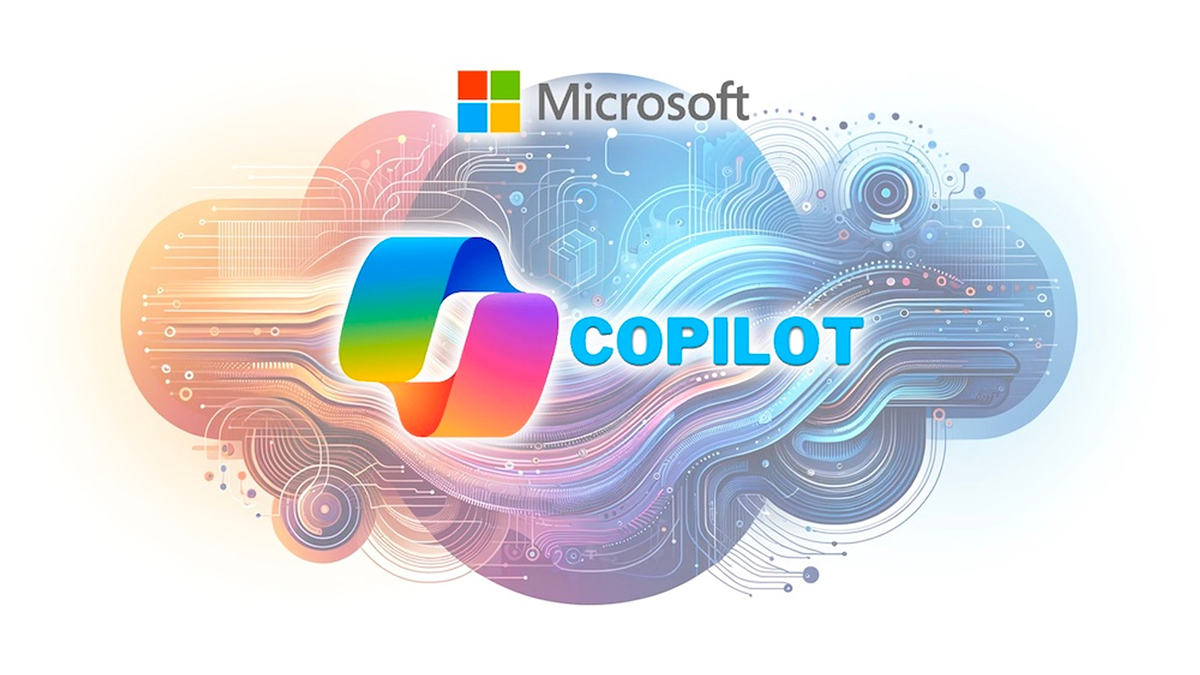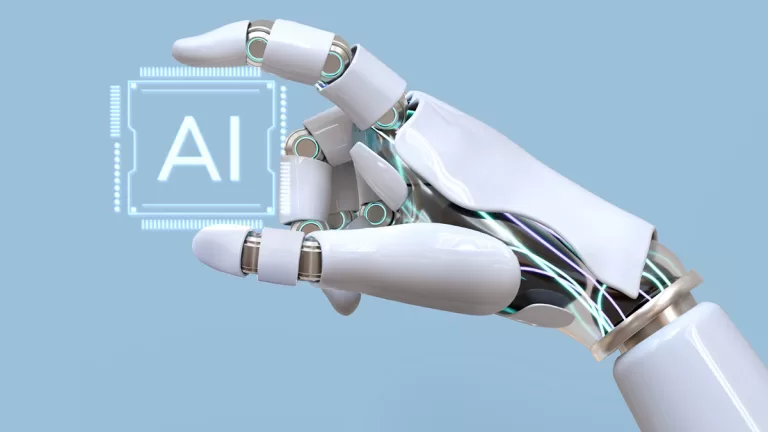In the current era of rapid technological advancement, efficiency and accuracy are paramount for businesses and individuals alike. Enter Microsoft Copilot, a revolutionary digital assistant designed to seamlessly integrate with Microsoft’s suite of tools. From crafting professional documents to analysing data and automating workflows, Copilot has emerged as a key player in the modern workplace. But how does it work, and when should we use it?
Understanding How Copilot Works
At its core, Microsoft Copilot leverages advanced AI models, such as OpenAI’s GPT, to understand natural language inputs and provide meaningful, contextual outputs. It acts as a digital assistant, designed to help users interact more intuitively with Microsoft’s ecosystem. Whether you’re drafting a report, visualising data, or optimising team collaboration, Copilot simplifies processes by turning complex instructions into actionable outcomes.
Copilot operates on a simple premise: You ask, it delivers. Using natural language processing, it interprets user commands, understands the context of the task, and generates appropriate responses or outputs. This means users no longer need to memorise intricate commands or spend time navigating menus. Instead, they can describe what they need in plain language.
Choosing Between Browser Search and Copilot
When deciding whether to use a browser search or rely on Copilot, consider the task at hand:
- Browser Search: Ideal for open-ended research, exploring external resources, or gathering diverse perspectives. If you’re looking for multiple viewpoints or need a broad understanding of a topic, a search engine is the better choice.
- Copilot: Perfect for specific, task-oriented assistance. Whether you want to generate insights from a dataset in Excel, automate repetitive tasks in Power Automate, or draft a presentation in PowerPoint, Copilot excels at delivering immediate, tailored results.
Using Copilot within the Microsoft ecosystem ensures a focus on productivity, keeping you within your workspace while minimising the need for context switching.
Integration with Microsoft Tools
Copilot is deeply embedded into Microsoft 365 applications, transforming how we work across the platform. Here’s how it enhances key tools, including those tailored for data analytics:
Microsoft Excel
Copilot redefines data analysis in Excel, enabling users to:
- Summarise trends in datasets using natural language commands.
- Generate complex formulas and perform predictive analytics without extensive technical knowledge.
- Visualise data insights with charts and pivot tables tailored to user queries.
For example, instead of manually creating a formula to calculate year-over-year growth, you can simply ask, “Show me the yearly sales growth as a percentage for the last five years.” Copilot will process the request and deliver the desired output.
Power BI
In the realm of business intelligence, Copilot significantly enhances Power BI, making data analytics more accessible to non-technical users:
- Automates the creation of reports and dashboards by understanding user requirements.
- Suggests visualisations that best represent the data being analysed.
- Helps users write complex DAX expressions with ease, explaining the logic and potential use cases.
For instance, users can ask, “Create a bar chart comparing monthly sales across regions,” and Copilot will not only generate the chart but also offer explanations of trends.
Microsoft Word and PowerPoint
When it comes to content creation, Copilot assists with:
- Drafting professional documents or presentations from bullet points or outlines.
- Providing suggestions to improve clarity, grammar, and tone.
- Offering creative insights, such as alternative phrasing or design recommendations.
Microsoft Teams and Outlook
Collaboration and communication are more efficient with Copilot:
- Summarises lengthy email threads or meeting recordings, providing key takeaways.
- Drafts responses or proposals based on the context of conversations.
- Schedules tasks and sends follow-ups, keeping teams organised and aligned.
Power Platform
For automation enthusiasts, Copilot in Power Automate and Power Apps simplifies workflow creation and app development:
- Generates workflows based on natural language inputs, such as, “Send an email alert whenever a new record is added to the database.”
- Assists in app development by suggesting layouts and functionalities based on user descriptions.
Transforming Data Analytics and Beyond
In the field of data analytics, Copilot is a game-changer. By combining natural language capabilities with powerful tools like Power BI and Excel, it lowers the barrier to advanced analytics. Users who might previously have relied on data specialists can now generate insights independently, enabling faster, data-driven decisions.
Additionally, Copilot integrates with Azure Data Services, empowering businesses to leverage AI for large-scale data processing and analysis. Whether it’s forecasting sales trends, identifying anomalies, or building machine learning models, Copilot makes cutting-edge analytics accessible.
The Future of Digital Assistance
Microsoft Copilot represents a paradigm shift in how we interact with technology. By integrating seamlessly into the tools we use daily, it allows us to focus on strategy and creativity, leaving repetitive and complex tasks to AI. Whether you’re an individual seeking productivity gains or a business striving for digital transformation, Copilot provides a personalised, intuitive experience.
In an age where efficiency is paramount, the question is not if we should use Copilot but how we can maximise its potential to achieve our goals. As Microsoft continues to innovate, the possibilities for Copilot’s applications in data analytics, automation, and beyond are endless.